A Workaround For Webcam Shortages
The price gouging of webcams from popular vendors has been an ongoing issue for weeks. Profiteers have purchased the standard-priced solutions and are re-selling the webcams at a non-trivial markup. Using Logitech as an example, their entry-level products provide a solid balance between features and price. Prior to the pandemic, the lowest-cost offering for a solution that provides the necessary functionality to support Zoom, Skype, Teams, WebEx and other collaboration platforms which support video was the C270 webcam. At $39.99 USD MSRP (as per Logitech.com; screenshot provided below), it was a reasonable solution.
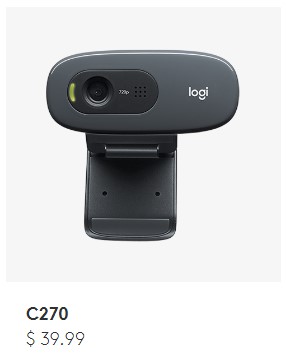
Heading over to Amazon, things to note for this entry level 720p webcam include the following considerations:
1.) This product is tagged with the Amazon’s Choice recommendation. This label normally highlights the popularity and positive feedback related to a product from the catalog.
2.) Although the recommended seller’s price is $139.99 USD, there are alternative new options available from other resellers starting at a still-outrageous $93.99 USD (lowest price + shipping combined, tax not included).
3.) Price gouging, which ranges between 135%-250% (depending on seller), is being permitted by Amazon.

Their initial efforts to suspend seller accounts for price gouging have not gone far enough. Unfortunately, they’re not the only company dealing with such predatory behavior from third-party sellers. The research performed by Michelle Ehrhardt over at Tom’s Hardware captured the following statement from Newegg:
“When price gouging is apparent, we are quick to remove those listings in question, and in some cases we remove the offending seller from our marketplace” — Anthony Chow, Newegg global CEO
Taking a look at the returned results for a search using the terms “C270”, it’s evident that such listings aren’t being removed.
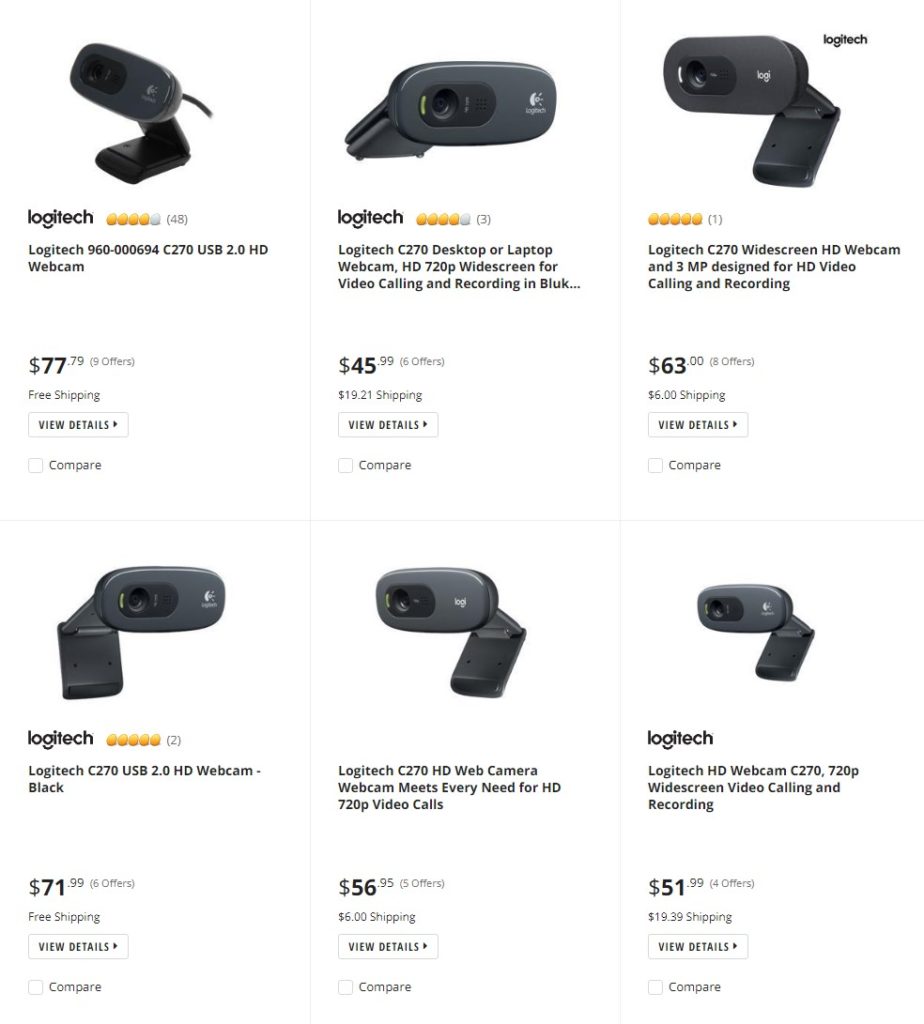
Within Newegg’s domain, we’re looking at an increase of at least 63% or more from marketplace sellers. Although this company is offering a method to report such events (fairpricing@service.newegg.com), the reality is that customer service staffing levels have not increased to address the needs and demand incurred during a pandemic.
Webcams with integrated microphones have become essential tools for video communications and conferencing platforms. In the midst of supply chain constraints that prevent price normalization for such products, there’s an alternative option that we’ve been using for weeks now with some success. The fine folks over at Wyze have developed a custom firmware that can temporarily convert their Wyze Cam v2 home security cameras into a traditional 1080p webcam with a few caveats. These devices are available from Home Depot for $25.98 USD. In addition to the camera, which comes in black or white, you’ll also need the following components to support the custom firmware and the connection to a computer.
- A 32GB MicroSD card which is used to store and load the custom firmware. These can be found for $5-$10 USD.
- A USB-A to USB-A cable. This cable is required to support a hardwired connection between the camera and the computer. These cables can be obtained for less than $10 from a number of vendors. We went with a USB 3.0 variant.
- (Optional) 3M Scotch .5″x.5″ Double-Sided Indoor Mounting Squares. The WyzeCam V2 is affixed to a base that may sit flat or be risen. Sitting on the desk, we’ve found that the video feed resembled something that would come from a “nostril-cam” webcam where the solution is mounted or placed below the bezel on a laptop. The mounting square matches the base of the WyzeCam v2 perfectly and provides a sufficient amount of adhesive grip to affix to the top of a monitor. Bezel size and depth of the monitor may require further creativity to ensure that the camera angle is usable.
We followed the fairly well documented instructions provided on Wyze’s website to perform the conversion. The light indicator noted in Step 7 is on the bottom of the unit and is tiny. The yellow-and-blue status light that indicates success may require shifting your viewpoint of the LED location to determine if both lights are simultaneously acting as noted. Upon completion of the update, we hooked it up and gave it a whirl.
The good news for this ad-hoc solution pertains to exceptional image quality at the associated price point. Use of custom backgrounds and background blur provided superior output when compared to integrated webcams found in a number of laptops. The camera did not erroneously blur objects or the subject in a room with less than optimal lighting conditions.
The not-so-good news is that the integrated microphone inside of the camera that normally records audio is not designed for the appropriate bi-directional communication. Tests on Zoom and Teams resulted in participants noting that the audio continuously cut out. Wyze does recommend using a different source for the speaker and microphone functions. We’ll go so far as to say that it’s mandatory. The investment in a quality headset will be viable well into the future. Until supply chains and inventory levels normalize for webcams, the WyzeCam v2 is an excellent solution for those in need of such a device. Having used it for three weeks now, we’re extremely pleased with its capabilities and image quality.


Pingback: The Bonus Perk of Going with Canon – Reztek Systems